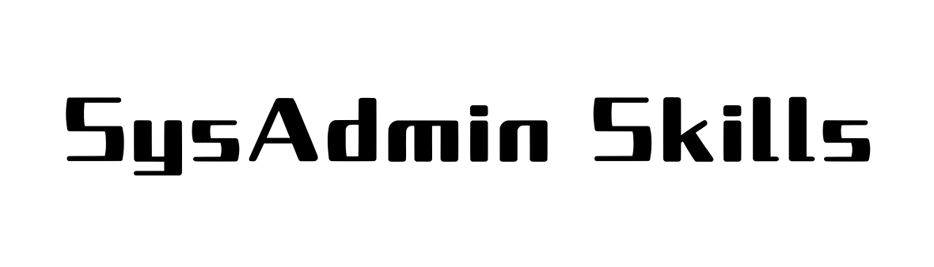Restore web bằng Restic
Trong phần 1 và phần 2, mình đã hướng dẫn các bạn các để sử dụng Restic backup web trên DirectAdmin và gửi backup lên Google Drive. Ở phần này, mình sẽ tạo script restore web bằng python, chi tiết script:
#!/usr/bin/env python3
import subprocess
import os
import logging
import json
from pathlib import Path
from datetime import datetime
import requests
import time
import shutil
# Cấu hình giống script backup
CONFIG = {
'restic_bin': '/usr/local/bin/restic',
'rclone_bin': '/usr/local/bin/rclone',
'repository': 'rclone:gd:/restic-backups',
'password': 'i2bdi2oa(23J',
'rclone_config': '/root/.config/rclone/rclone.conf',
'mysql': {
'user': 'da_admin',
'password': 'qcqw832hjasUancis',
'host': 'localhost',
'port': 3306,
'dump_dir': '/tmp/mysql_restores'
},
'telegram': {
'enabled': True,
'bot_token': 'CHATBOT_TOKEN',
'chat_id': 'CHAT_ID',
'api_timeout': 10
}
}
logging.basicConfig(
filename='/var/log/file_level_restore.log',
level=logging.INFO,
format='%(asctime)s - %(levelname)s - %(message)s',
filemode='a'
)
class EnhancedRestore:
def __init__(self):
self.start_time = datetime.now()
self.env = os.environ.copy()
self.env.update({
'RESTIC_PASSWORD': CONFIG['password'],
'RCLONE_CONFIG': CONFIG['rclone_config']
})
self.restored_items = []
self.setup_path()
self.ensure_restore_dir()
def setup_path(self):
essential_paths = ['/usr/bin', '/usr/local/bin', '/bin']
self.env['PATH'] = ":".join(essential_paths + self.env.get('PATH', '').split(':'))
def ensure_restore_dir(self):
restore_dir = Path(CONFIG['mysql']['dump_dir'])
restore_dir.mkdir(parents=True, exist_ok=True)
def run_cmd(self, cmd, context="Command"):
logging.info(f"Executing: {' '.join(cmd)}")
try:
result = subprocess.run(
cmd,
env=self.env,
stdout=subprocess.PIPE,
stderr=subprocess.PIPE,
universal_newlines=True,
check=True
)
logging.info(f"{context} succeeded: {result.stdout[:200]}...")
return result.stdout
except subprocess.CalledProcessError as e:
error_msg = f"{context} failed: {e.stderr}"
logging.error(error_msg)
raise Exception(error_msg)
def list_snapshots(self, tag_filter=None):
cmd = [
CONFIG['restic_bin'],
'snapshots',
'--repo', CONFIG['repository'],
'--json',
'--option', f"rclone.program={CONFIG['rclone_bin']}",
'--option', f"rclone.args=serve restic --stdio --config {CONFIG['rclone_config']}"
]
if tag_filter:
cmd.extend(['--tag', tag_filter])
output = self.run_cmd(cmd, "List Snapshots")
return json.loads(output)
def select_snapshot(self, snapshots):
print("\nAvailable Snapshots:")
for i, snapshot in enumerate(snapshots):
tags = ",".join(snapshot.get('tags', []))
time = snapshot.get('time', 'N/A')
print(f"{i}: ID={snapshot['short_id']}, Time={time}, Tags={tags}")
while True:
try:
choice = int(input("\nSelect snapshot number to restore (0-{}): ".format(len(snapshots)-1)))
if 0 <= choice < len(snapshots):
return snapshots[choice]['short_id']
print("Invalid choice. Try again.")
except ValueError:
print("Please enter a valid number.")
def restore_domain(self, user, domain):
domain_path = Path(f"/home/{user}/domains/{domain}")
domain_path.mkdir(parents=True, exist_ok=True)
temp_restore_path = Path(f"/tmp/restore_{user}_{domain}_{int(time.time())}")
temp_restore_path.mkdir(parents=True, exist_ok=True)
snapshots = self.list_snapshots(f"user:{user},domain:{domain}")
if not snapshots:
logging.error(f"No snapshots found for user:{user}, domain:{domain}")
print(f"No backups found for {domain}")
return False
snapshot_id = self.select_snapshot(snapshots)
cmd = [
CONFIG['restic_bin'],
'restore',
snapshot_id,
'--repo', CONFIG['repository'],
'--target', str(temp_restore_path),
'--option', f"rclone.program={CONFIG['rclone_bin']}",
'--option', f"rclone.args=serve restic --stdio --config {CONFIG['rclone_config']}"
]
try:
self.run_cmd(cmd, f"Restore domain {domain} for user {user} to temp dir")
restored_domain_path = temp_restore_path / "home" / user / "domains" / domain
if not restored_domain_path.exists():
raise Exception(f"Expected restored path {restored_domain_path} not found")
for item in restored_domain_path.iterdir():
dest_path = domain_path / item.name
if dest_path.exists():
if dest_path.is_symlink():
dest_path.unlink()
elif dest_path.is_dir():
shutil.rmtree(dest_path)
else:
dest_path.unlink()
shutil.move(str(item), str(domain_path))
self.set_permissions(domain_path, user)
self.restored_items.append(f"Domain: {domain} (User: {user})")
logging.info(f"Successfully restored domain {domain} for user {user}")
print(f"Domain {domain} restored successfully.")
return True
except Exception as e:
logging.error(f"Restore failed for domain {domain}: {str(e)}")
print(f"Failed to restore domain {domain}: {str(e)}")
return False
finally:
if temp_restore_path.exists():
shutil.rmtree(temp_restore_path, ignore_errors=True)
def restore_database(self, db_name):
snapshots = self.list_snapshots(f"mysql,database:{db_name}")
if not snapshots:
logging.error(f"No snapshots found for database:{db_name}")
print(f"No backups found for database {db_name}")
return False
snapshot_id = self.select_snapshot(snapshots)
temp_restore_path = Path(f"/tmp/restore_db_{db_name}_{int(time.time())}")
temp_restore_path.mkdir(parents=True, exist_ok=True)
dump_file = Path(CONFIG['mysql']['dump_dir']) / f"{db_name}_restore_{snapshot_id}.sql.gz"
cmd = [
CONFIG['restic_bin'],
'restore',
snapshot_id,
'--repo', CONFIG['repository'],
'--target', str(temp_restore_path),
'--option', f"rclone.program={CONFIG['rclone_bin']}",
'--option', f"rclone.args=serve restic --stdio --config {CONFIG['rclone_config']}"
]
try:
self.run_cmd(cmd, f"Restore dump for database {db_name}")
gz_files = list(temp_restore_path.rglob(f"{db_name}_*.sql.gz"))
if not gz_files:
raise Exception(f"No .sql.gz file found in restored snapshot for {db_name}")
if len(gz_files) > 1:
logging.warning(f"Multiple .sql.gz files found, using the first one: {gz_files[0]}")
restored_gz_file = gz_files[0]
shutil.move(str(restored_gz_file), str(dump_file)) # Di chuyển file đến vị trí mong muốn
with subprocess.Popen(['gunzip', str(dump_file)], stdout=subprocess.PIPE, stderr=subprocess.PIPE) as gunzip:
gunzip.wait()
if gunzip.returncode != 0:
raise Exception(f"Gunzip failed: {gunzip.stderr.read().decode()}")
sql_file = dump_file.with_suffix('')
self.import_database(db_name, sql_file)
sql_file.unlink() # Dọn dẹp file SQL
self.restored_items.append(f"Database: {db_name}") # Ghi nhận restore thành công
logging.info(f"Successfully restored database {db_name}")
print(f"Database {db_name} restored successfully.")
return True
except Exception as e:
logging.error(f"Restore failed for database {db_name}: {str(e)}")
print(f"Failed to restore database {db_name}: {str(e)}")
return False
finally:
if temp_restore_path.exists():
shutil.rmtree(temp_restore_path, ignore_errors=True)
def import_database(self, db_name, sql_file):
drop_cmd = [
'mysql',
f"--user={CONFIG['mysql']['user']}",
f"--password={CONFIG['mysql']['password']}",
f"--host={CONFIG['mysql']['host']}",
f"--port={CONFIG['mysql']['port']}",
'-e', f"DROP DATABASE IF EXISTS {db_name}; CREATE DATABASE {db_name};"
]
self.run_cmd(drop_cmd, f"Recreate database {db_name}")
import_cmd = [
'mysql',
f"--user={CONFIG['mysql']['user']}",
f"--password={CONFIG['mysql']['password']}",
f"--host={CONFIG['mysql']['host']}",
f"--port={CONFIG['mysql']['port']}",
db_name
]
with open(sql_file, 'r') as f:
result = subprocess.run(
import_cmd,
stdin=f,
stdout=subprocess.PIPE,
stderr=subprocess.PIPE,
env=self.env,
universal_newlines=True
)
if result.returncode != 0:
raise Exception(f"Database import failed: {result.stderr}")
def set_permissions(self, domain_path, user):
import pwd
import grp
try:
uid = pwd.getpwnam(user).pw_uid
gid = grp.getgrnam(user).gr_gid
os.chown(str(domain_path), uid, gid)
os.chmod(str(domain_path), 0o751)
for root, dirs, files in os.walk(str(domain_path)):
for d in dirs:
d_path = os.path.join(root, d)
os.chown(d_path, uid, gid)
os.chmod(d_path, 0o755)
for f in files:
f_path = os.path.join(root, f)
os.chown(f_path, uid, gid)
os.chmod(f_path, 0o644)
logging.info(f"Permissions set successfully for {domain_path}")
except Exception as e:
logging.error(f"Failed to set permissions for {domain_path}: {str(e)}")
raise
def send_telegram_report(self, success=True, error_msg=None):
if not CONFIG['telegram']['enabled']:
return
report = self.generate_report(success, error_msg)
url = f"https://api.telegram.org/bot{CONFIG['telegram']['bot_token']}/sendMessage"
payload = {'chat_id': CONFIG['telegram']['chat_id'], 'text': report, 'parse_mode': 'HTML'}
requests.post(url, data=payload, timeout=CONFIG['telegram']['api_timeout'])
def generate_report(self, success, error_msg=None):
status_emoji = "✅" if success else "❌"
status_text = "THÀNH CÔNG" if success else "THẤT BẠI"
duration = datetime.now() - self.start_time
duration_str = str(duration).split('.')[0]
report = f"""
<b>{status_emoji} RESTORE REPORT {status_emoji}</b>
━━━━━━━━━━━━━━━━━━━
<b>• Trạng thái:</b> {status_text}
<b>• Thời gian bắt đầu:</b> {self.start_time.strftime('%Y-%m-%d %H:%M:%S')}
<b>• Thời lượng:</b> {duration_str}
<b>• Repository:</b> {CONFIG['repository']}
"""
if self.restored_items: # Thêm danh sách các đối tượng restore thành công
report += "<b>• Restored successfully:</b>\n" + "\n".join([f" - {item}" for item in self.restored_items])
if error_msg:
report += f"\n<b>• Lỗi chính:</b> <code>{error_msg[:500]}</code>"
return report
def main():
restore = EnhancedRestore()
success = False
error_message = None
try:
print("Restore Options:")
print("1. Restore a domain")
print("2. Restore a database")
choice = input("Select an option (1-2): ")
if choice == '1':
user = input("Enter username: ")
domain = input("Enter domain name (e.g., example.com): ")
success = restore.restore_domain(user, domain)
elif choice == '2':
db_name = input("Enter database name: ")
success = restore.restore_database(db_name)
else:
raise Exception("Invalid option selected")
if not success:
raise Exception("Restore process failed")
except Exception as e:
error_message = str(e)
logging.critical(f"Restore failed: {error_message}")
success = False
finally:
restore.send_telegram_report(success, error_message)
restore_dir = Path(CONFIG['mysql']['dump_dir'])
for f in restore_dir.glob("*.sql.gz"):
f.unlink(missing_ok=True)
return 0 if success else 1
if __name__ == "__main__":
exit(main())
Tổng quan
-
- Mục đích: Phục hồi dữ liệu từ bản sao lưu trên Google Drive, bao gồm domain của người dùng và cơ sở dữ liệu MySQL.
Công cụ sử dụng:
-
- Restic: Công cụ phục hồi chính.
-
- Rclone: Kết nối với Google Drive.
-
- MySQL: Nhập lại dữ liệu cơ sở dữ liệu.
-
- Telegram: Gửi báo cáo kết quả.
-
- Cấu hình: Được định nghĩa trong biến CONFIG, tương tự script backup nhưng rút gọn cho mục đích phục hồi.
-
- Cơ chế: Tương tác với người dùng qua dòng lệnh để chọn snapshot, phục hồi dữ liệu vào thư mục tạm, sau đó di chuyển đến vị trí đích.
Phân tích chi tiết
1. Cấu hình (CONFIG)
Là một từ điển chứa thông tin cần thiết:
-
- Đường dẫn công cụ: restic_bin, rclone_bin.
-
- Kho lưu trữ: repository (Google Drive qua Rclone).
-
- Mật khẩu: password cho Restic.
-
- Rclone: Đường dẫn cấu hình rclone_config.
-
- MySQL: Thông tin kết nối và thư mục tạm để lưu file phục hồi.
-
- Telegram: Token bot và chat ID để gửi thông báo.
2. Cấu hình logging
-
- Ghi log vào /var/log/file_level_restore.log với định dạng gồm thời gian, mức độ (INFO, ERROR), và thông điệp.
3. Lớp EnhancedRestore
Đây là lớp chính điều phối quá trình phục hồi:
-
- __init__: Khởi tạo môi trường, thiết lập biến môi trường (RESTIC_PASSWORD, RCLONE_CONFIG), tạo thư mục tạm nếu cần.
-
- setup_path: Đảm bảo các đường dẫn cần thiết trong $PATH.
-
- ensure_restore_dir: Tạo thư mục tạm cho MySQL nếu chưa tồn tại (/tmp/mysql_restores).
4. Chạy lệnh (run_cmd)
-
- Hàm chung để thực thi lệnh shell với Restic hoặc MySQL, ghi log kết quả hoặc lỗi, trả về đầu ra stdout nếu thành công.
5. Liệt kê và chọn snapshot
-
- list_snapshots: Dùng lệnh restic snapshots để lấy danh sách snapshot từ kho lưu trữ, có thể lọc theo tag (ví dụ: user:<tên>, mysql).
-
- select_snapshot: Hiển thị danh sách snapshot (ID, thời gian, tags) và yêu cầu người dùng chọn một snapshot bằng số thứ tự.
6. Phục hồi domain (restore_domain)
Quy trình:
-
- Tạo thư mục đích (/home/<user>/domains/<domain>) và thư mục tạm (/tmp/restore_<user>_<domain>_<timestamp>).
-
- Lấy danh sách snapshot liên quan đến user:<user>,domain:<domain>.
-
- Phục hồi snapshot được chọn vào thư mục tạm bằng restic restore.
-
- Di chuyển nội dung từ thư mục tạm về thư mục đích, xóa nội dung cũ nếu tồn tại (hỗ trợ symlink, thư mục, file).
-
- Thiết lập quyền sở hữu và phân quyền (set_permissions).
-
- Ghi nhận thành công vào restored_items và dọn dẹp thư mục tạm.
-
- Xử lý lỗi: Nếu không tìm thấy snapshot hoặc quá trình thất bại, ghi log lỗi và trả về False.
7. Phục hồi cơ sở dữ liệu (restore_database)
Quy trình:
-
- Lấy danh sách snapshot liên quan đến mysql,database:<db_name>.
-
- Phục hồi snapshot vào thư mục tạm (/tmp/restore_db_<db_name>_<timestamp>).
-
- Tìm file .sql.gz trong thư mục tạm, di chuyển đến /tmp/mysql_restores.
-
- Giải nén file bằng gunzip để lấy .sql.
-
- Nhập dữ liệu vào MySQL bằng hàm import_database.
-
- Dọn dẹp file tạm và ghi nhận thành công.
-
- Xử lý lỗi: Nếu không tìm thấy snapshot hoặc file .sql.gz, hoặc giải nén/nhập dữ liệu thất bại, ghi log lỗi và trả về False.
8. Nhập cơ sở dữ liệu (import_database)
-
- Xóa và tạo lại cơ sở dữ liệu bằng lệnh mysql -e.
-
- Nhập dữ liệu từ file .sql vào cơ sở dữ liệu đích.
9. Thiết lập quyền (set_permissions)
Đặt quyền sở hữu (chown) và phân quyền (chmod) cho domain:
-
- Thư mục gốc: 751 (rwxr-x–x).
-
- Thư mục con: 755 (rwxr-xr-x).
-
- File: 644 (rw-r–r–).
-
- Dùng UID/GID của người dùng để đảm bảo tính chính xác.
10. Gửi thông báo Telegram (send_telegram_report)
-
- Tạo báo cáo với trạng thái, thời gian, danh sách item phục hồi thành công, và lỗi (nếu có).
-
- Gửi qua API Telegram với định dạng HTML.
11. Hàm chính (main)
Quy trình:
-
- Hiển thị menu chọn phục hồi domain (1) hoặc cơ sở dữ liệu (2).
-
- Thu thập thông tin từ người dùng (username, domain, hoặc tên database).
-
- Gọi hàm tương ứng (restore_domain hoặc restore_database).
-
- Gửi báo cáo qua Telegram và dọn dẹp file .sql.gz trong thư mục tạm.
-
- Trả về: Mã thoát 0 (thành công) hoặc 1 (thất bại).
Điểm mạnh
-
- Tương tác tốt: Người dùng có thể chọn snapshot cụ thể để phục hồi.
-
- Quản lý quyền: Đảm bảo quyền sở hữu và phân quyền phù hợp sau khi phục hồi domain.
-
- Thông báo chi tiết: Báo cáo Telegram cung cấp thông tin đầy đủ về quá trình phục hồi.
-
- Dọn dẹp cẩn thận: Xóa thư mục tạm và file .sql.gz sau khi hoàn tất.
Kết luận
Script này là một công cụ phục hồi hiệu quả, phù hợp với hệ thống sử dụng DirectAdmin và Google Drive để lưu trữ sao lưu. Nó cung cấp khả năng tương tác tốt và xử lý đầy đủ các bước từ khôi phục dữ liệu đến thiết lập quyền. Tuy nhiên, để tăng độ tin cậy và bảo mật, bạn nên xem xét các cải tiến tôi đã đề xuất.